|
|
华为G700-U10(马版)刷MIUI - 4.3.28详细图文教程
[复制链接]
|
|
|
 发表于 8-1-2015 08:19 PM
|
显示全部楼层
发表于 8-1-2015 08:19 PM
|
显示全部楼层
至于那个asus的camera和lenovo的camera apk你有吗?
我在比较看谁比较美咯。。可是不能够support两个吧?
谢谢你。
|
|
|
|
|
|
|
|
|
|
|
|

楼主 |
发表于 9-1-2015 11:50 PM
|
显示全部楼层
|
|
|
|
|
|
|
|
|
|
|
 发表于 10-1-2015 12:19 PM
|
显示全部楼层
发表于 10-1-2015 12:19 PM
|
显示全部楼层
谢谢你咯。。。
哈哈。。我用的是lenovo A880也是拿来改成miui版了。。。
你有拿不同机子的东西都装在自己的手机吗?
我就是想研究看咯。。至少不需要买那么贵的手机咯。
不然像素虽然不能改变什么,不过拍摄镜头能够改变就增添不少乐趣了
哈哈。。
|
|
|
|
|
|
|
|
|
|
|
|

楼主 |
发表于 11-1-2015 12:57 PM
|
显示全部楼层
把其他手機的應用裝在我的手機使用,基本是沒有,安裝都是為了測試和研究的目的。
既然你的是聯想牌手機,何不把原來自帶的像機apk提出來安裝; 樓上提供的apk都是修改過,以配合不同的硬件和android版本。
|
|
|
|
|
|
|
|
|
|
|
|
 发表于 11-1-2015 04:15 PM
|
显示全部楼层
发表于 11-1-2015 04:15 PM
|
显示全部楼层
搂主。。。我按了7 次android version 。。。可是只是跳出jelly bean 的图画。。。
看不到developer option 哦。。。 为什么? 为什么?
|
|
|
|
|
|
|
|
|
|
|
|
 发表于 11-1-2015 04:21 PM
|
显示全部楼层
发表于 11-1-2015 04:21 PM
|
显示全部楼层
设置——关于手机——版本号,连续点击若干次(一般4、5次或更多),返回即可看到开发者选项出来了。
原来是按那个build number ...zzz
Build number 狂点10次, 开发者模式就打开了, 开发者选项就会出现在设置项 On Jellybean, developer options are hidden by default. To unhide t |
|
|
|
|
|
|
|
|
|
|
|
 发表于 29-1-2015 03:50 PM
|
显示全部楼层
发表于 29-1-2015 03:50 PM
|
显示全部楼层
上两个星期刷进了MIUI,用了感觉不错。昨天想说要试试看GPS,谁知道要很久才抓到GPS,有人有同样问题吗?
还有开WSM Tool时有要求更新,可以更新吗? |
|
|
|
|
|
|
|
|
|
|
|

楼主 |
发表于 29-1-2015 10:47 PM
|
显示全部楼层
GPS的使用正常,沒有問題。WSM不要更新,新版的不适用。
|
|
|
|
|
|
|
|
|
|
|
|
 发表于 7-2-2015 12:45 PM
|
显示全部楼层
发表于 7-2-2015 12:45 PM
|
显示全部楼层
本帖最后由 benyong82 于 24-2-2015 08:16 PM 编辑
我的每次都有这个 error ~ sync 了 google contact ~
然后打电话就 error ~
Common error for android.
com.android.phone ~
1) Cannot call?
Go to setting → Apps → All → clear data for something call → phone n sim tool then restart!!
这样就好了 ~ 
Settings - date and time setting - turn off automatic time zone.
Best fix, works !!!!
|
|
|
|
|
|
|
|
|
|
|
|
 发表于 9-2-2015 05:33 PM
|
显示全部楼层
发表于 9-2-2015 05:33 PM
|
显示全部楼层
对了
Whoever use MIUI ~ this is a risk to modify your GPS 定位 ~
Install root explorer 然后去 Device -> system -> etc
1) gps.conf
要改这个 since it is setting for russia. 应该是拉
Original gps.conf
**************************************
NTP_SERVER=ru.pool.ntp.org
NTP_SERVER=0.ru.pool.ntp.org
NTP_SERVER=1.ru.pool.ntp.org
NTP_SERVER=2.ru.pool.ntp.org
NTP_SERVER=3.ru.pool.ntp.org
NTP_SERVER=europe.pool.ntp.org
NTP_SERVER=0.europe.pool.ntp.org
NTP_SERVER=1.europe.pool.ntp.org
NTP_SERVER=2.europe.pool.ntp.org
NTP_SERVER=3.europe.pool.ntp.org
*********************************************
上面的我全部delete.
我改了去这个
*****************************************
NTP_SERVER=asia.pool.ntp.org
NTP_SERVER=0.asia.pool.ntp.org
NTP_SERVER=1.asia.pool.ntp.org
NTP_SERVER=2.asia.pool.ntp.org
NTP_SERVER=3.asia.pool.ntp.org
NTP_SERVER=my.pool.ntp.org
NTP_SERVER=0.my.pool.ntp.org
NTP_SERVER=1.my.pool.ntp.org
NTP_SERVER=2.my.pool.ntp.org
NTP_SERVER=3.my.pool.ntp.org
*************************************
Do at your own risk. Please backup your original MIUI gps.conf to sd card.
After that reboot to recovery to wipe cache dalvik + Cache.
Recovery ->Wipe -> Advanced Wipe -> tick Dalvik Cache + Cache.
Reboot your phone and test the gps let me know the result.
Mine temporary GPS fast to lock the location. |
|
|
|
|
|
|
|
|
|
|
|
 发表于 10-2-2015 07:52 PM
|
显示全部楼层
发表于 10-2-2015 07:52 PM
|
显示全部楼层
|
|
|
|
|
|
|
|
|
|
|
 发表于 27-4-2015 01:40 PM
|
显示全部楼层
发表于 27-4-2015 01:40 PM
|
显示全部楼层
|
我的contact 倒反, 比如本来是 ah ming 的,在miui的contact变成了 ming ah... |
|
|
|
|
|
|
|
|
|
|
|

楼主 |
发表于 27-4-2015 05:28 PM
|
显示全部楼层
扩展姓名栏,照下图的方式输入联络人名字

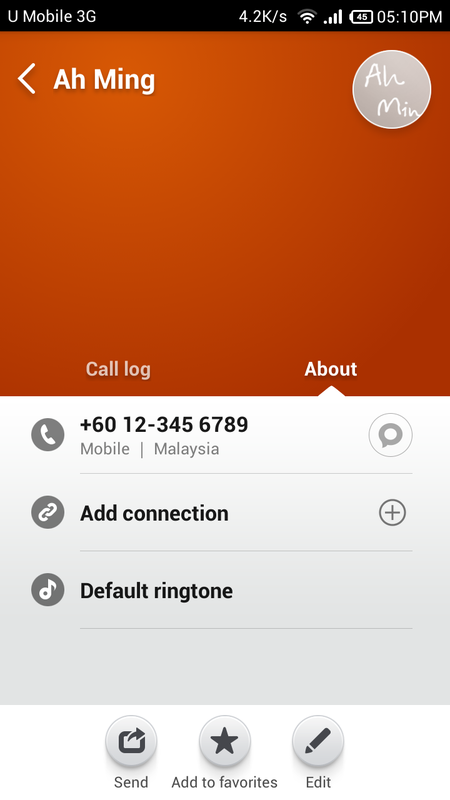
|
|
|
|
|
|
|
|
|
|
|
|
 发表于 28-4-2015 01:10 PM
|
显示全部楼层
发表于 28-4-2015 01:10 PM
|
显示全部楼层
那我不就是要改几百个contact。。 我的contact是从google account sync 来的。。 有别的办法吗?
|
|
|
|
|
|
|
|
|
|
|
|

楼主 |
发表于 28-4-2015 04:21 PM
|
显示全部楼层
|
|
|
|
|
|
|
|
|
|
|
 发表于 29-4-2015 11:49 AM
|
显示全部楼层
发表于 29-4-2015 11:49 AM
|
显示全部楼层
我也是从google sync 过来,我试过reflash 也是一样
|
|
|
|
|
|
|
|
|
|
|
|

楼主 |
发表于 29-4-2015 05:14 PM
|
显示全部楼层
|
|
|
|
|
|
|
|
|
|
|
 发表于 18-5-2015 02:40 PM
|
显示全部楼层
发表于 18-5-2015 02:40 PM
|
显示全部楼层
mine one original ROM. can skip step 1 direct go step 2,3,4,5?
|
|
|
|
|
|
|
|
|
|
|
|

楼主 |
发表于 18-5-2015 04:10 PM
|
显示全部楼层
不行啊,第一步最重要,目的是解开Bootlaoder的锁,不然TWRP Recovery一刷进去马上Bootloop - 无限重启  |
|
|
|
|
|
|
|
|
|
|
|
 发表于 20-5-2015 09:05 AM
|
显示全部楼层
发表于 20-5-2015 09:05 AM
|
显示全部楼层
|
after upgrade to B124, cant see the 手机开启USB调试功能:进入设置->开发人员选项->开启USB调试(Settings->Developer Options->USB Debugging)? Help.. |
|
|
|
|
|
|
|
|
|
| |
 本周最热论坛帖子 本周最热论坛帖子
|