|
查看: 955|回复: 4
|
php的问题,大家请帮帮忙。
[复制链接]
|
|
|
php的问题,大家请帮帮忙。
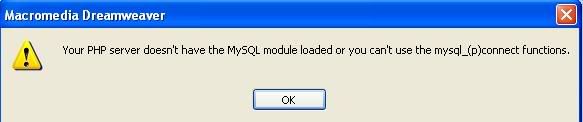
这个问题要怎样解决? |
|
|
|
|
|
|
|
|
|
|
|
 发表于 17-2-2006 07:08 AM
|
显示全部楼层
发表于 17-2-2006 07:08 AM
|
显示全部楼层
|
|
|
|
|
|
|
|
|
|
|

楼主 |
发表于 17-2-2006 07:20 AM
|
显示全部楼层
Setting up on Windows Platform
Contrary to what some people may think, PHP on Windows is a very popular option. On a Windows platform, you have the option to use either the open source Apache web server, or the native Internet Information Services (IIS) server from Microsoft, which can be installed from your Windows CD. When you have one of these servers installed, you can download and install the appropriate PHP Windows binaries distributions from PHP download page. The installer version is probably a bit easier to work with than the zip version.
Next, you need to install the MySQL database. Download the Windows version of MySQL, and follow the installation instructions. If you have PHP 4, you do not need to install the equivalence of php-mysql on Linux, as MySQL support is built-in in Windows distributions of PHP. In PHP 5 you will need to uncomment the following line in your php.ini file (that is, remove the ';' at the beginning of the line):
;extension=php_mysql.dll |
|
|
|
|
|
|
|
|
|
|
|

楼主 |
发表于 17-2-2006 07:21 AM
|
显示全部楼层
请问php.ini要去哪里找?找到后要?
[ 本帖最后由 L3MoN_TeA 于 17-2-2006 07:29 AM 编辑 ] |
|
|
|
|
|
|
|
|
|
|
|
 发表于 17-2-2006 10:08 AM
|
显示全部楼层
发表于 17-2-2006 10:08 AM
|
显示全部楼层
|
如果你是初学者,而且又是在Windows上运作的话,建议你使用Apache2triad,XAMP,或EasyPHP等等“包裹”,轻松地把Apache,PHP和MySQL都一次过安装。 |
|
|
|
|
|
|
|
|
|
| |
 本周最热论坛帖子 本周最热论坛帖子
|